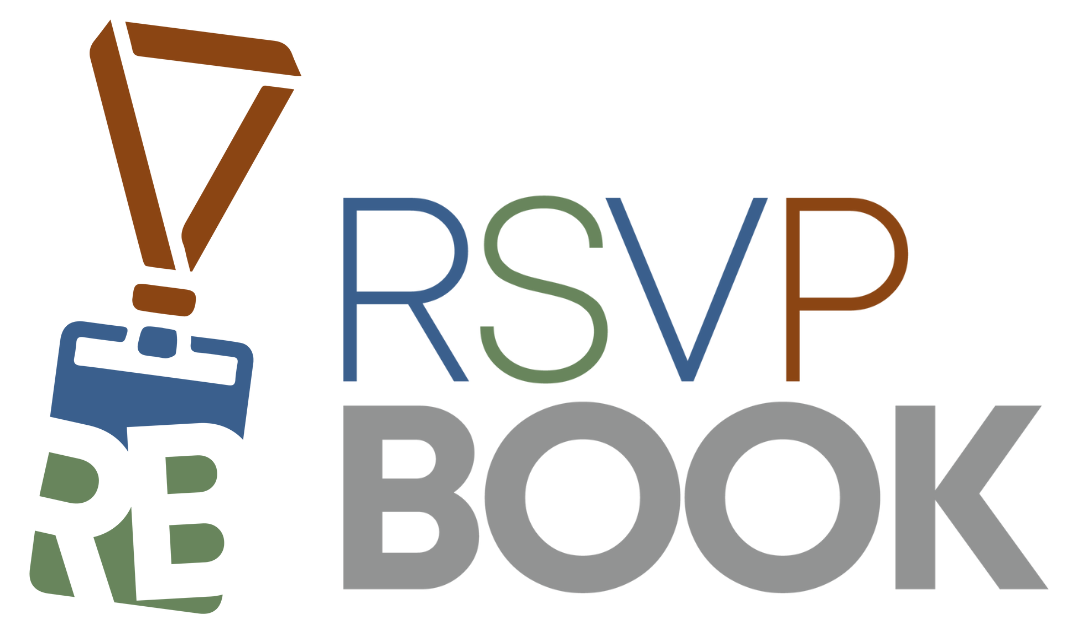Online Event Registration Website Management
Registration Websites

New to Online Event Management?
Capturing your registrations online can be broken down into 3 easy steps.

1). Building Your Form
You will be guided step-by-step in building your registration form. As you add questions and other options, you can try the form at any time, seeing what your registrants will see.
2). Inviting Registrants
You have a variety of options available to invite your registrants to sign up: add contact lists and send invitations right from your event, include your event link right on your current website or even send your event link out with your existing emailing solution.
3). Reviewing Reports
By collecting everything online, reports are automatically up-to-date and shareable. Question response breakdowns and attendance lists are now just a click way.
4). Follow-Up Surveys
(Bonus)
By building your event online, it's easy to send followup surveys to your attendees. This can provide wonderful information to incorporate into your next event.

Smart and flexible event registration to power your event
Work Smarter
Our event registration system helps you keep on top of your event by keeping your data at your fingertips. Spreadsheet and paper form headaches are now a thing of the past.Maintain Flexibility
Your event requirements can change at any time, so you need an event registration solution that can pivot with you. Whether your events are in-person, virtual or a mix of the two, rsvpBOOK helps you keep on top of everything.Event Registration System Features
Questions
Ask extra questions to collect details such as "Shirt Size" or "Membership ID"
Sessions/Workshops
Build multi-track and multi-session events with ease
Ticket Sales
Connect your event to a variety of providers and receive payments instantly
Badges & Certificates
Pick from a library of Avery template and you are ready to print customized badges and certificates
Registrant Types
Automatically provide different registration paths based on each type of attendee
Group Registration
Let registrants sign up in groups to receive special discounts
Event App
Send registrants their Responsive Event App to take your event to the next level
Attendance Tracking
Get attendance reports for your entire event or individual workshops
Reporting
Get your real-time reports in just a click, export to Excel just as easily
Email Suite
Send invitations or reach out to registrants directly through our email platform
Registration Across Devices
Your event registration software is automatically ready for phone, tablet and laptop registrations
Questions
Ask extra questions to collect details such as "Shirt Size" or "Membership ID"Sessions/Workshops
Build multi-track and multi-session events with easeTicket Sales
Connect your event to a variety of providers and receive payments instantlyBadges & Certificates
Pick from a library of Avery template and you are ready to print customized badges and certificatesRegistrant Types
Automatically provide different registration paths based on each type of attendeeGroup Registration
Let registrants sign up in groups to receive special discountsEvent App
Send registrants their Responsive Event App to take your event to the next levelAttendance Tracking
Get attendance reports for your entire event or individual workshopsReporting
Get your real-time reports in just a click, export to Excel just as easilyEmail Suite
Send invitations or reach out to registrants directly through our email platformRegistration Across Devices
Your event registration software is automatically ready for phone, tablet and laptop registrationsFrom the Blog
How To Begin With Event Registration Software

If your company or non-profit organization has used emails and spreadsheets to keep track of events over the years, it can feel intimidating to suddenly switch to a new process. However, moving event registration online can actually be broken down into just a few steps that will make the whole transition smoother.
1). Inviting Your Attendees
In the past, how did you reach out to your attendees? Typically, this will either be through email messages to your contact lists, a message on your organization website or mailed invitations with instructions on how to respond. Your management software should have an easy way for you to put your online form link on your website or on a mailer. You should also be able to load in your contact lists and send email invitations directly. This gives you the added bonus of seeing who received and opened the emails as well.
2). Pulling Reports
Getting reports is where moving online should really shine. You should have a range of ready-made reports available covering things like ticket selections and question responses. You should also have the option to save any report as an Excel file in case you want to do further work on the data. Summaries and breakdowns should now be available at a moment’s notice, saving you many hours of re-tabulating over the life of the event.
3). Making Name Badges
As you approach event day, you will want to start making name badges for your guests. This should be as easy as picking the Avery badge stock you have selected from a list and choosing what guest personal information you would like printed.
4). Sending Reminder Messages
Just before the event, it is always good to send your registrants a reminder email including things such as the event time, directions and any other special instructions they should know when arriving. Your online service should make this process very simple by letting you craft your email and send to everyone registered all from within the service.
Moving online is a big step, but doing so will free up your time and let you focus more on the event itself rather than just data management.