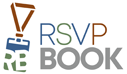Click a question to view the answer.
General Questions
How do I get started?
Getting started is easy. Click any Create An Event button and follow the prompts. You can be online in less than 10 minutes (for simple events). Complex events require more time to build all of the components.
Can I build my own event using rsvpBOOK?
Yes, our software is 100% self-service, from theme templates to form building, to custom reporting, to name badges, you can do it all.
I conduct only one small event per year, is rsvpBOOK too complicated for me?
Absolutely not. We provide templates for your events. Fill-in your event's information and put it online, typically within 10-15 minutes.
Can I set up recurring events?
Yes, there are two ways to do this. 1) Create one event and copy it as many times as needed or, 2) create one event and include all of your "events" as Sessions. Each Session can have its own attendance limit and reports available.
Can you handle high volume registrations?
rsvpBOOK can easily support all event sizes thanks to the Amazon AWS infrastructure. If you anticipate several hundred people registering at the same time, just let us know so we make sure the resources are available from the start.
Do I need a website to use rsvpBOOK?
No. You can use our cloud platform as your sole registration system. We also provide buttons and links so that you can link directly from your organization's website to your registration page.
Can I sell merchandise also?
Yes, you can set up merchandise to be sold on your registration website.
Can you handle events with special requirements?
Yes, all events have access to advanced features such as conditional questions, registrant types, name badge generators and custom report builders.
Help
If I need help building my event, do you offer support?
Yes, we offer a searchable, library of articles with step by step instructions and screenshots.. There is a Help button on all screens that will access help for that page. During office hours, there is chat support and customer service will respond to emails within an hour (except on weekends, holidays and after business hours). We also offer concierge services to all new customers with questions during the setup process, including help by screen sharing.
Non-profit Questions
Do you offer a non-profit discount?
Yes, we offer a substantial discount to non-profits (a 501(c)3 is required), educational and government customers (an .edu or .gov email address is required). After creating your event, please contact Support@rsvpBOOK.com with your event number and 501(c)3.
Do you support table management tools for non-profit banquet fundraisers?
Yes, you can set up tables, seats per table, table types (each type can have different prices and number of seats), customize all registrant prompts and assign registrants to tables. Empty tables can be created and assigned to Table Captains, who, in turn, can manage their table members. Use the admin tools to move registrants from one table to another and process credit card payments as well as record non-credit card payments.
Is there a way to set up a donation capture screen so that a donor can enter any amount they want to donate?
Yes, easily.
Data
Can I create my own reports?
You can create your own reports and can include any information you captured, including questionnaire data, sales data and session data. You can even create reports ACROSS events - useful for the recurring events.
Can I download my data to 3rd party applications?
Yes, every pre-built report and custom report that you create can be downloaded as a .CSV (comma separated value) file. A .CSV file is importable into most all 3rd party software.
Can I share my data with my colleagues easily?
Yes, all custom reports can be shared by emailing a link to the report, password protected or not.
How is my data stored?
Your data is backed up daily though Amazon Web Services. Our services are also hosted across multiple geographic regions through Amazon, ensuring maximum availability of our service.
Social Networking Integration
Does rsvpBOOK support social media connections?
Yes, you can add social network icons to your registration page for the following services: FaceBook, del.icio.us, Linked In, Digg, MySpace, Bebo, Orkut, StumbleUpon, Twitter.
Money
How much does it cost?
rsvpBOOK charges a per registrant fee. If you have sales, there is also a small transaction processing fee. You can automatically pass along all of our fees to your registrants, resulting in a 100% free event registration service to you.
How do I receive payments?
Using your merchant account, your sales receipts are deposited into your bank within a day or two, depending on your merchant account policies.
How are your fees collected?
At the end of each month, an invoice is automatically created for that months worth of activity and charged to a card on file.
How do I handle refunds?
You can issue refunds directly through rsvpBOOK if you utilize Authorize.net, Stripe, Square or SchoolPay as a merchant provider. You can also refund directly to your customer's credit card using your merchant gateway tools. Checks and other refund methods can also be tracked through rsvpBOOK.
Customization
Is rsvpBOOK customizable?
Absolutely! Just about everything on your event registration website is customizable by you. Even prompts, graphics, messaging, reporting and forms are highly customizable.
How do I link my organization's website to my registration website?
We provide you with the code that will place buttons and/or links on your organization's website. You can have as many buttons and links as you need. If you use registrant types, you also have a unique URL for each registrant type so that you can have a button for each registrant type on your organization's web page.
Can I create my own registration forms?
Yes, you can not only create custom registration forms but you can also apply conditional logic to question, session and ticket displays.
Can I make it look like my website?
Yes, you can select from a variety of professionally designed themes and modify it to fit your website's look and feel.
Can I add Google Analytics code to my registration pages?
Of course!
Email Campaigns
Can I create my own email confirmations?
Yes, you can create a confirmation email message using our WYSIWYG editor. You can insert your registrant's data (sessions, sales and personal) into your messages using merge codes.
Can I create contact lists to which I can send invitations?
Yes, you can upload your contact lists as .CSV files. This allows you to personalize your invitations by including additional information in your contact list, such as: first and last names, company information, membership numbers, etc. There is no limit to the amount nor type of information that you can upload into a contact list. There is no limit to the number of contact lists.
Can I pre-populate my registration page with invitee's personal information?
Yes, there are no limits.
Can I create and send email messages to registrants?
Yes, you can send any email message you create to registrants and also to registrants contained in a custom report. For example, you can create a report of those registrants who registered for a particular workshop and then send a custom message to only that group.
Do you offer any email tracking of opens and click-throughs?
Yes, of course. And, the email tracking data is also downloadable!
Are your email tools CAN-SPAM compliant?
Yes, all invitations have unsubscribe links that operate across ALL of your events.
Security
How are my customer's transactions secured?
Every transaction is sent using 256bit SSL secured connections.
Is rsvpBOOK PCI-DSS Compliant?
rsvpBOOK is compliant with data requirements set by the Payment Card Industry Data Security Standard (PCI-DSS).