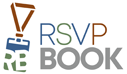True Support
- Comprehensive Productivity Tool Tips show you how to use your Admin tools; see the entire list of How-To Documents in our Support Forum
- Tip icons, which look like this,
 are embedded throughout the Admin Areas and on the various tool pages. Clicking the icon will open a PDF file (in a new window). These are click-by-click instructions designed to guide and speed you through the use of that tool.
are embedded throughout the Admin Areas and on the various tool pages. Clicking the icon will open a PDF file (in a new window). These are click-by-click instructions designed to guide and speed you through the use of that tool.
- Context sensitive tool tip icons, which look like this
 are embedded in most of the screens, adjacent to fields that accept information about your event. Mousing over them will pop up a small screen that will tell you how to enter data into that field.
are embedded in most of the screens, adjacent to fields that accept information about your event. Mousing over them will pop up a small screen that will tell you how to enter data into that field.
- Customer support offers help via email or Live Chat online
- While logged in to your Dashboards, use the Live Chat feature to obtain instant answers to questions. Click the Chat icon
 at the bottom left of all screens
at the bottom left of all screens